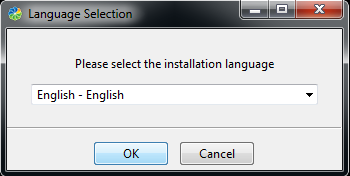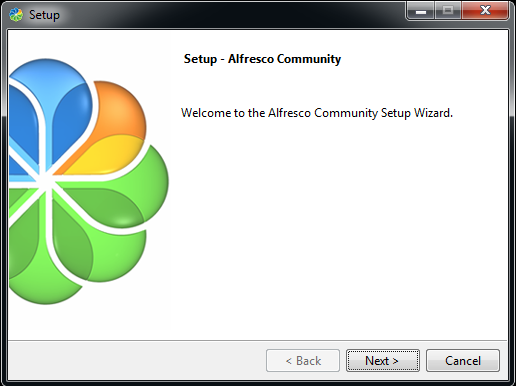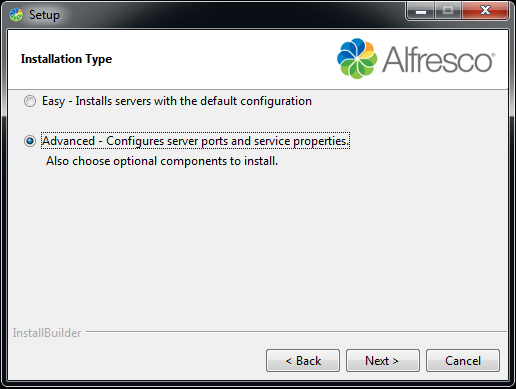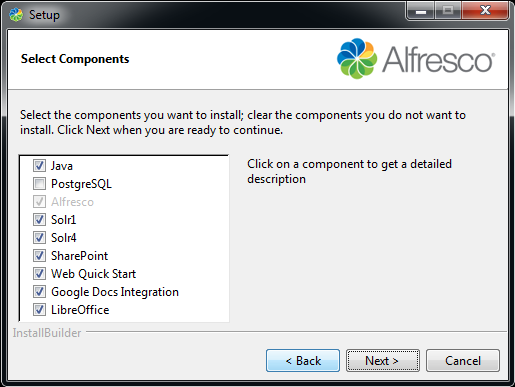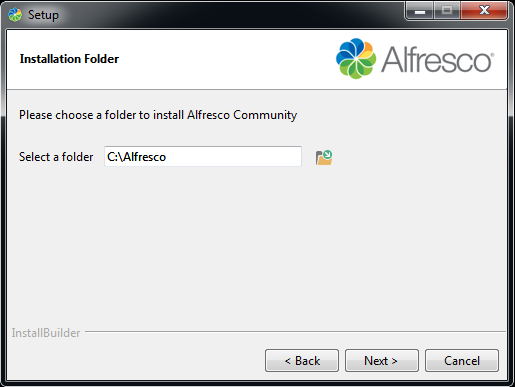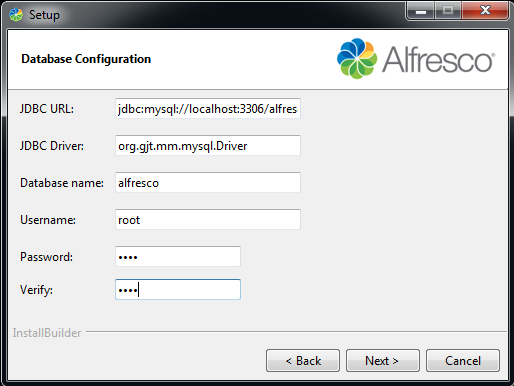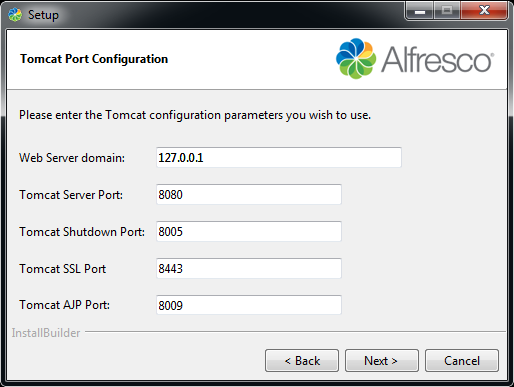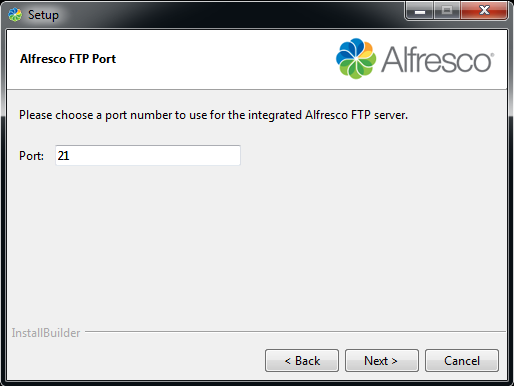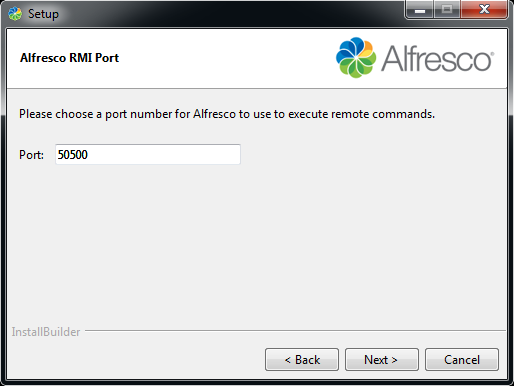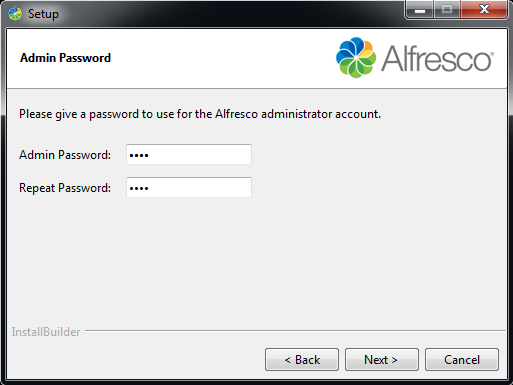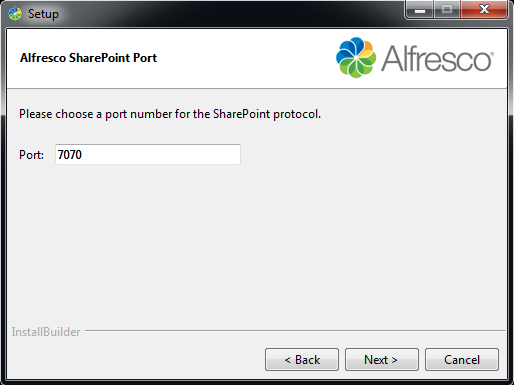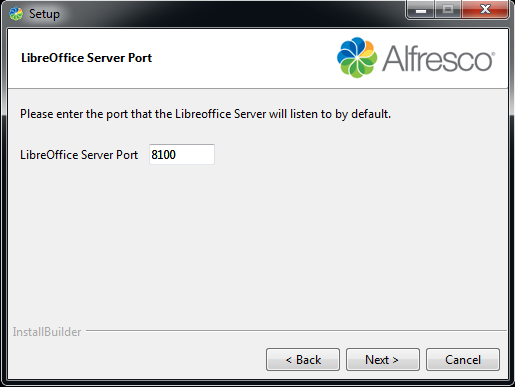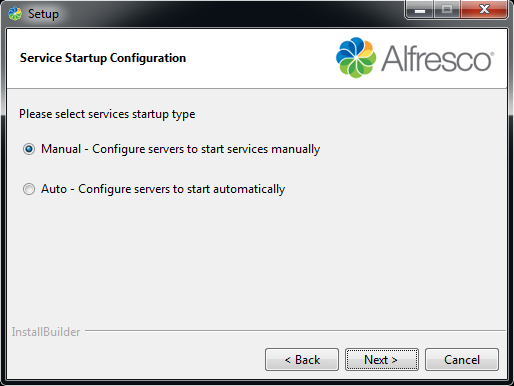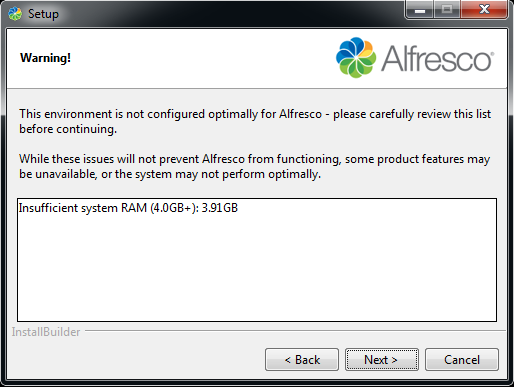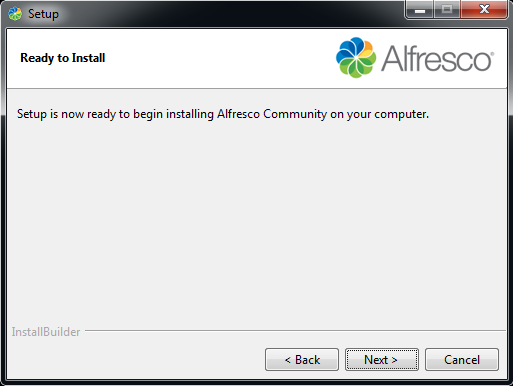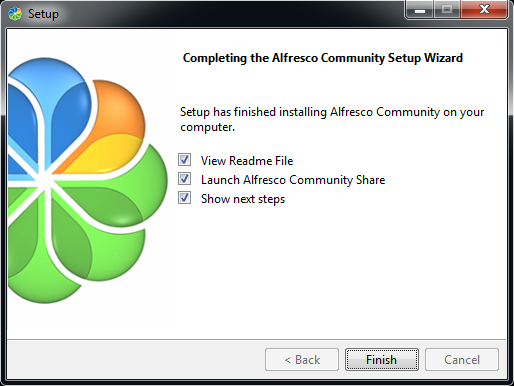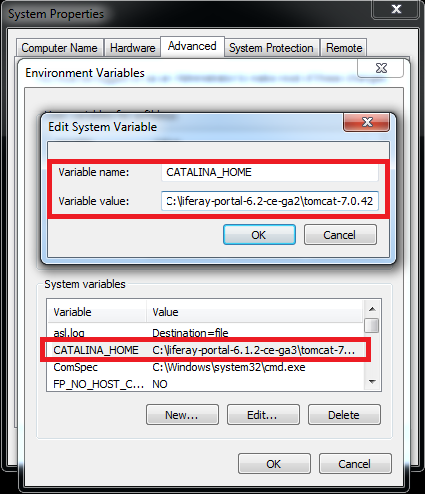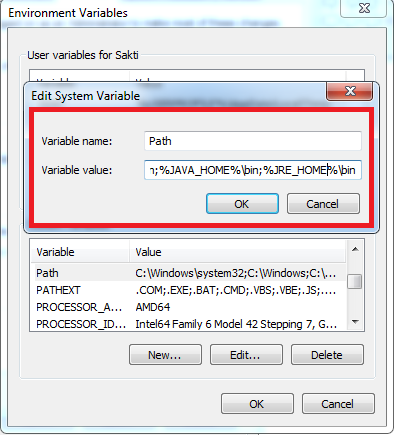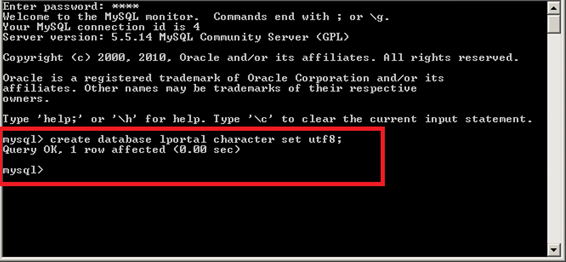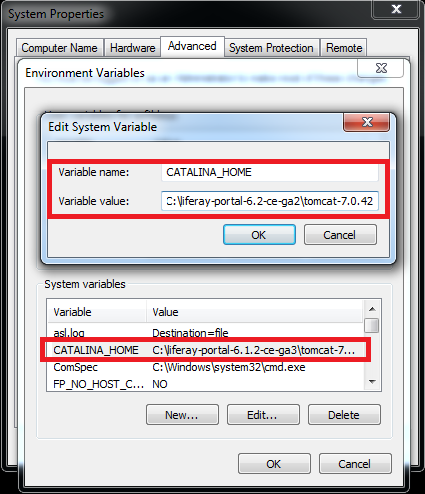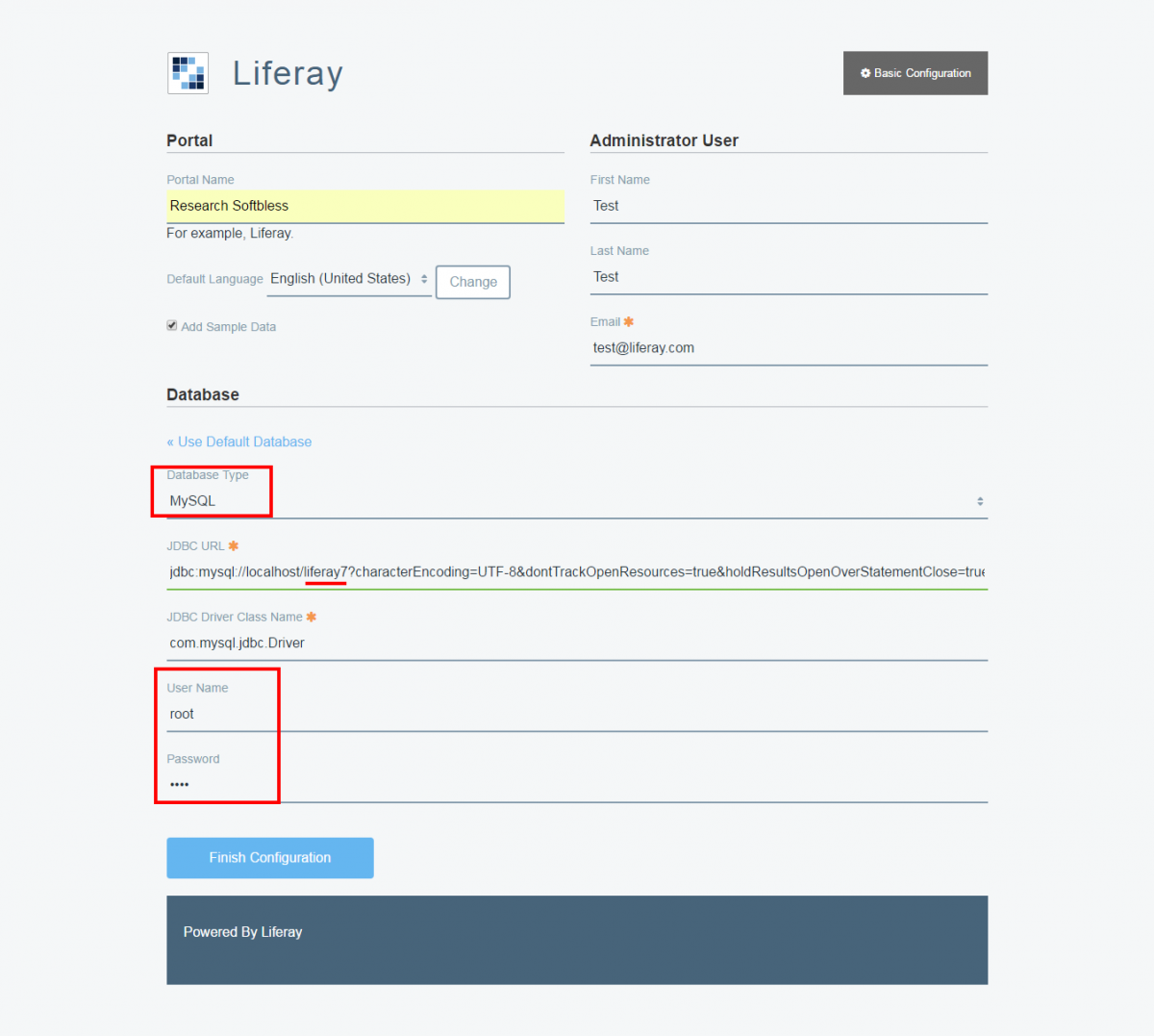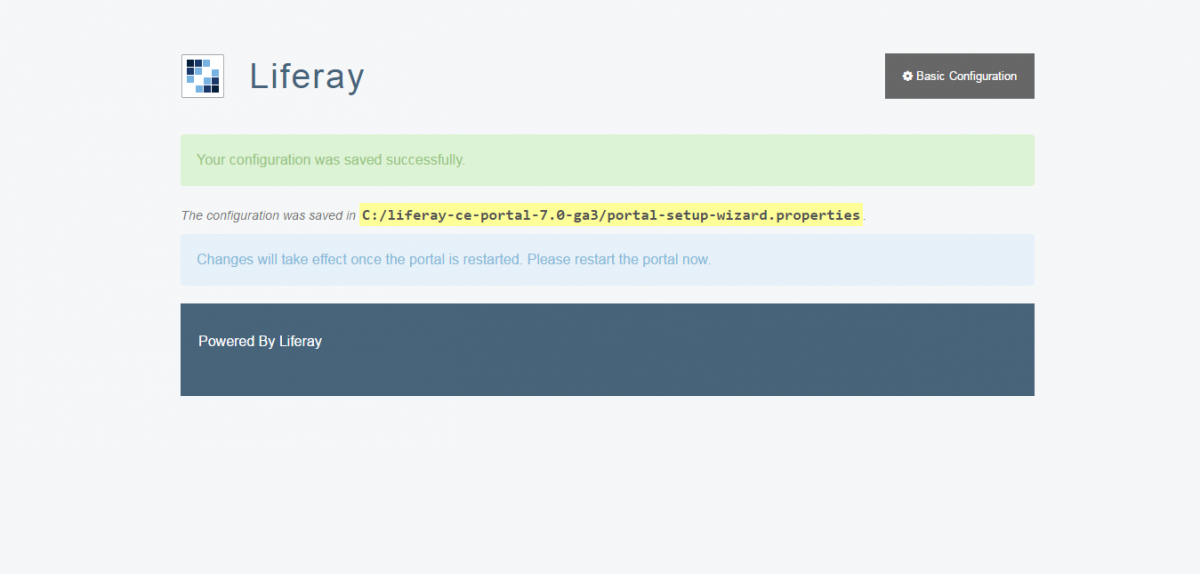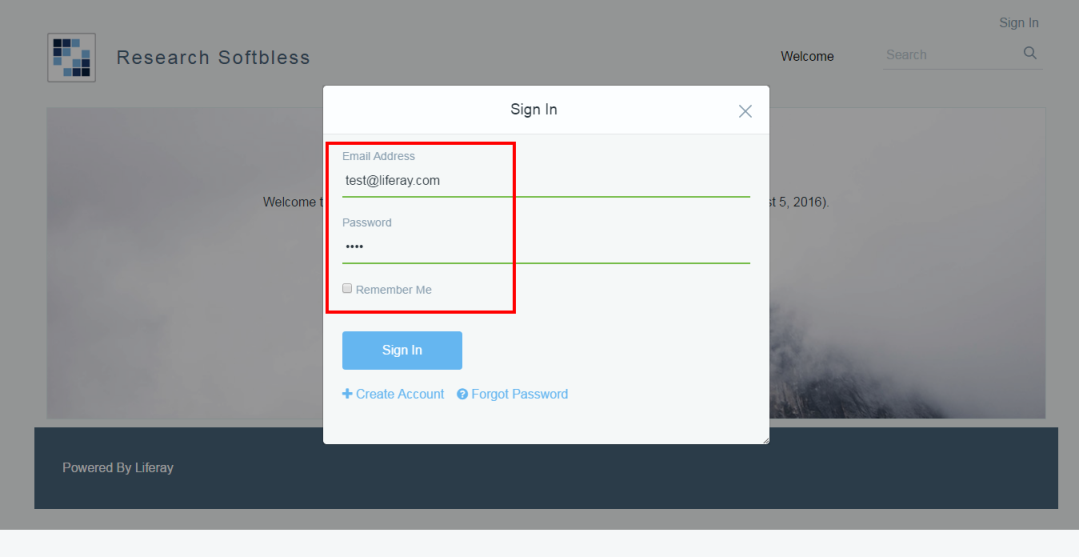Training Moodle Jakarta, Indonesia for building E-Learning Web
Moodle is a learning management system (LMS) open source say 80% more effective than other LMS provider. Not surprisingly, these systems are used worldwide by the institution, even the company to provide online learning for students and employees. This flexible system that can be used to do the course online. Even to-face support when teaching, learning and retraining. Online training system can also be added with hundreds of plugins for exams, quizzes, systems assessment, certification and collaborative learning.
Softbless held workshops, training and training Moodle Jakarta, Indonesia to build a web E-Learning.
Moodle features consist of :
- assignment submissions
- Discussion forum
- Download archive
- Ranked
- chat
- calendar online
- News
- quiz online
- wiki
- Lesson
Moodle Workshop Objectives Jakarta Indonesia
- Training participants were able to create a system of LMS E-Learning Web using Moodle
- Participants confident using Moodle and its main features
- Participants can change the theme Moodle Training
Target participants
- Web Master
- Web Administrator
- Web Developer
- Startup Entrepreneur
- Teacher
- General
Precondition
Knowing the basic functions of a computer, web and internet. No need specific IT skills required for this training.
Schedule
Moodle Training Schedule Jakarta, Indonesia will be held at 9:00 to 17:00 pm on the following dates:
- 23-26 January 2017
- 20-23 March 2017
- 15-18 May 2017
- 24-27 July 2017
- 18-21 September 2017
- 20-23 November 2017
Locations
Training will be held at the offices of PT Softbless Solutions, Komp Office Partners Blok A2 Matraman No. 11, Jl Matraman Raya No. 148, East Jakarta, Indonesia.
Facilities
Participants will gain module, snack, lunch, and certificates by Softbless.
Cost of training
A fee of Rp 7,500,000. (Already including 10% VAT payment no later than h-5). Early bird Rp 7,000,000 (payment no later than H-10)Capacity
Participants are limited to a maximum of only 10 people.
How To Apply
To Register :
- Fill in the form: Moodle Training Registration Form
- Transfer the registration fee to: BCA, no rek : 3428777877, a/n PT Softbless Solutions
-
Cancellation by the participant will get a discount:
- 100%, if the cancellation is informed> 5 calendar days prior to the implementation of the training
- 50%, if the cancellation diinformaskan <= 5 calendar days prior to the implementation of the training
Syllabus
Installing Moodle:
- Installing Moodle on Windows
- Installing Moodle on Linux
- SSL
Moodle configuration in General:
- Dashboard
- Course
- Category
- User Profile
- Message
Site Management:
- User Accounts
- Group
- Email Authentication
- Site Organisation
- Roles
- Enrolments
- Permissions
Course Management:
- Create Course
- Manage Course
Activity Course:
- Create Activity
- setting Activity
- completion Tracking
- Manage Submission
- gradebook
- badges
Customization Moodle Theme :
- Moodle Theme
- Configuration Plugin Theme
- Installation Theme
- Change theme
System Administration
- Backup System & Database
- Restore System & Database
- Backup & Restore Activity
- Install Plugin
- Log maintenance
Contact Person
For further information, please contact:
- Evy fitria Purnawati, email: fitria@softbless.com, mobile / WA: + 62-812-8700-0214 Phone: (021) 85918058-59
Remarks
- Participants must bring their own laptop with wireless connectivity. Softbless not provide a PC for trainees.
- Before training the laptop needs to be installed: VirtualBox.