Media Preview Configuration in Alfresco Share
Screenshot:

Installation and Configuration Steps:
1. Download file media-preview.jar
http://code.google.com/p/share-extras/downloads/detail?name=media-preview-0.2.jar&can=2&q=
2. Create lib directory in "tomcat/shared" directory, so the directory structure will be like this : tomcat/shared/lib
3. Copy "media-preview.jar" to "tomcat/shared/lib" directory
4. Install FFmpeg on Windows, adjust whether you use 32 bit or 64 bit installer.
http://ffmpeg.zeranoe.com/builds/
5. On "alfresco-global.properties" file, add this line:
ffmpeg.exe=C:\Program Files\FFmpeg\ffmpeg.exe
ffmpeg.base=C:\Program Files\FFmpeg
6. To add the log content for this, add this configuration on file "webapps/alfresco/WEB-INF/classes/log4j.properties" :
log4j.logger.org.alfresco.util.exec.RuntimeExec=debug
log4j.logger.org.alfresco.repo.content.transform=debug
log4j.logger.org.alfresco.repo.thumbnail=debug
7. Restart Alfresco
8. Login to Alfresco Share
Langkah-langkah instalasi dan konfigurasi:
1. Download file media-preview.jar
http://code.google.com/p/share-extras/downloads/detail?name=media-preview-0.2.jar&can=2&q=
2. Create lib directory in "tomcat/shared" directory, so the directory structure will be like this : tomcat/shared/lib
3. Copy file media-preview.jar to "tomcat/shared/lib"
4. Install FFmpeg with x264, installation steps:
- Download x264-snapshot-20110817-2245
- Chmod +x x264-snapshot-20110817-2245
- cd x264-snapshot-20110817-2245
- ./configure --enable-shared
- ./configure --disable-asm
- make
- make install
- ldconfig
- yum install subversion
- svn checkout svn://svn.mplayerhq.hu/ffmpeg/trunk ffmpeg
- cd ffmpeg/
- ./configure --enable-libx264 --enable-gpl --enable-shared --disable-yasm
- make
- make install
- ldconfig
- whereis ffmpeg
5. In alfresco-global.properties add:
### FFMPEG
ffmpeg.exe=/usr/local/bin/ffmpeg
6. To add the log content for this, add this configuration on file "webapps/alfresco/WEB-INF/classes/log4j.properties" :
log4j.logger.org.alfresco.util.exec.RuntimeExec=debug
log4j.logger.org.alfresco.repo.content.transform=debug
log4j.logger.org.alfresco.repo.thumbnail=debug
7. Restart Alfresco
8. Login to Alfresco Share
Reference:
http://code.google.com/p/share-extras/wiki/MediaPreviews
Screenshot:
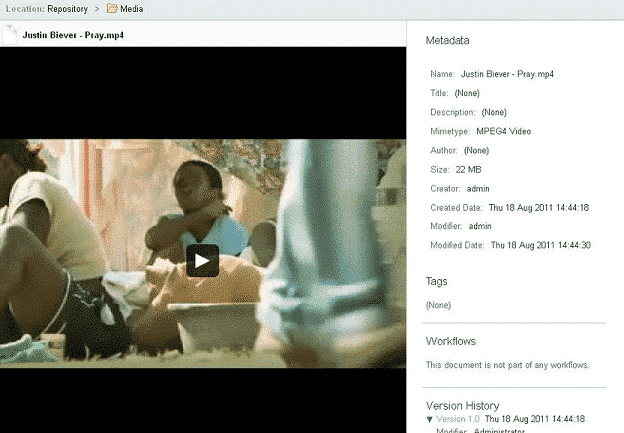
Environment : Alfresco 3.4D, Windows Server 2008
Installation and Configuration Steps:
1. Download file media-preview.jar
http://code.google.com/p/share-extras/downloads/detail?name=media-preview-0.2.jar&can=2&q=
2. Create lib directory in "tomcat/shared" directory, so the directory structure will be like this : tomcat/shared/lib
3. Copy "media-preview.jar" to "tomcat/shared/lib" directory
4. Install FFmpeg on Windows, adjust whether you use 32 bit or 64 bit installer.
http://ffmpeg.zeranoe.com/builds/
5. On "alfresco-global.properties" file, add this line:
ffmpeg.exe=C:\Program Files\FFmpeg\ffmpeg.exe
ffmpeg.base=C:\Program Files\FFmpeg
6. To add the log content for this, add this configuration on file "webapps/alfresco/WEB-INF/classes/log4j.properties" :
log4j.logger.org.alfresco.util.exec.RuntimeExec=debug
log4j.logger.org.alfresco.repo.content.transform=debug
log4j.logger.org.alfresco.repo.thumbnail=debug
7. Restart Alfresco
8. Login to Alfresco Share
Environment : Alfresco 3.4D, Centos 5
Langkah-langkah instalasi dan konfigurasi:
1. Download file media-preview.jar
http://code.google.com/p/share-extras/downloads/detail?name=media-preview-0.2.jar&can=2&q=
2. Create lib directory in "tomcat/shared" directory, so the directory structure will be like this : tomcat/shared/lib
3. Copy file media-preview.jar to "tomcat/shared/lib"
4. Install FFmpeg with x264, installation steps:
- Download x264-snapshot-20110817-2245
- Chmod +x x264-snapshot-20110817-2245
- cd x264-snapshot-20110817-2245
- ./configure --enable-shared
- ./configure --disable-asm
- make
- make install
- ldconfig
- yum install subversion
- svn checkout svn://svn.mplayerhq.hu/ffmpeg/trunk ffmpeg
- cd ffmpeg/
- ./configure --enable-libx264 --enable-gpl --enable-shared --disable-yasm
- make
- make install
- ldconfig
- whereis ffmpeg
5. In alfresco-global.properties add:
### FFMPEG
ffmpeg.exe=/usr/local/bin/ffmpeg
6. To add the log content for this, add this configuration on file "webapps/alfresco/WEB-INF/classes/log4j.properties" :
log4j.logger.org.alfresco.util.exec.RuntimeExec=debug
log4j.logger.org.alfresco.repo.content.transform=debug
log4j.logger.org.alfresco.repo.thumbnail=debug
7. Restart Alfresco
8. Login to Alfresco Share
Reference:
http://code.google.com/p/share-extras/wiki/MediaPreviews