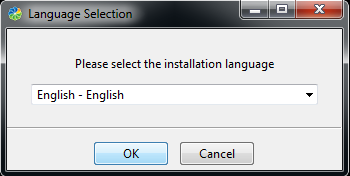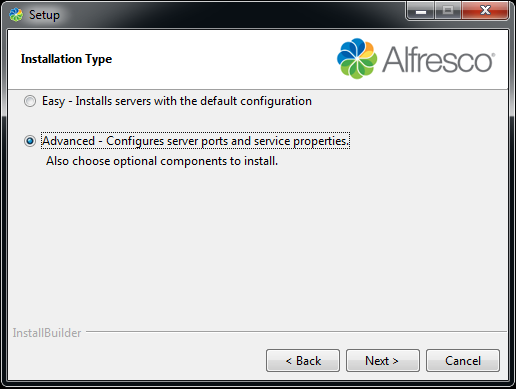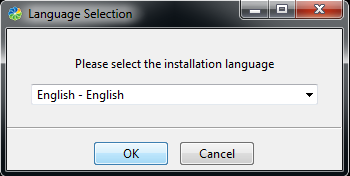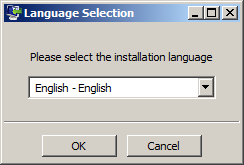Instalasi Alfresco EA + MySQL pada Windows
Pastikan Anda telah memiliki installer dari Alfresco Untuk proses instalasi, Berikut screen shot proses instalasi Alfresco EA 201609 pada Windows :1. Pemilihan bahasa. Silahkan pilih Bahasa Inggris yaitu “English – English” lalu klik tombol “OK” 2. Setup Alfresco community, Klik tombol “Next” 3. Untuk tipe Instalasi, Pilih “Advance-Configures server ports and services properties” lalu klik “Next” 4. Pilih...