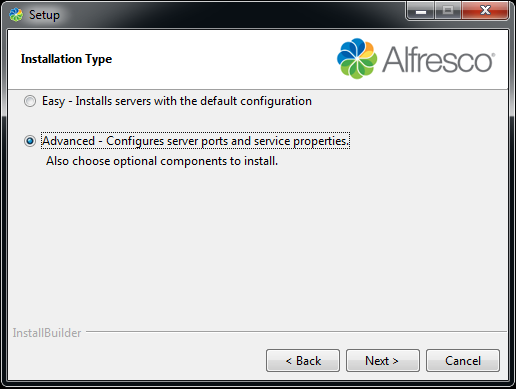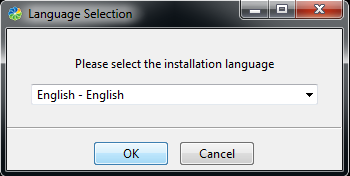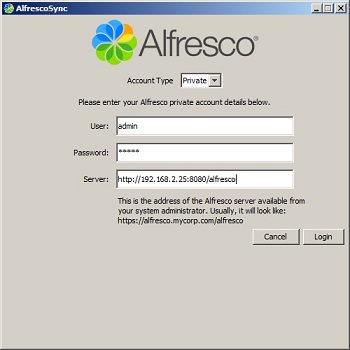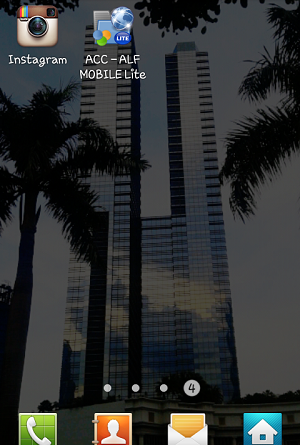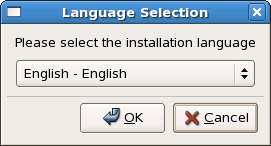Softbless
Corporate Learning Management System Solution
Softbless is World’s trusted Learning Management System provider. Softbless has over a thousand users in Asia (Indonesia, US, China, Philippines, etc..) and is used by large enterprise enterprises, small business solutions, and even not-for-profits. Experience the Future of Learning Today! Softbless Solutions introduces Softbless Corporate LMS, an advanced Learning Management System for your company. It is an all-in-one and...