Discussion about Alfresco for this time only related to the features and also the new features in Alfresco 5.0. As we know in Alfresco version 5.0 is pretty much change the look of interface and also the development of a pre-existing features, Check the following below for more details on the features of Alfresco 5.0:
- Live search Feature
On Alfresco 5.0 this feature has been improved and is now more reliable and able to demonstrate Wiki and Blog item and Documents, Users and place in the list.
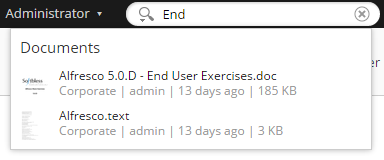
- Filter on search
With Solr 4 will be faster and more easily configured. Administrators can use the interface to add / remove / configure aspects, including size and date range, Site, Tag and filter your own custom property.
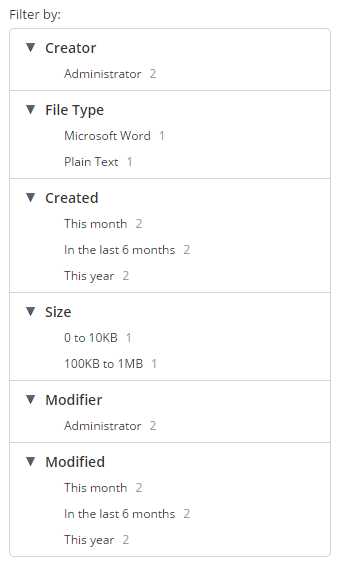
- Suggest, Spell Check
Suggest features doing direct matching of keywords that we want to find and the keywords extracted from the name, title, description and content of the document. "Spell check" can help correct simple spelling errors while the user writes the wrong keywords.
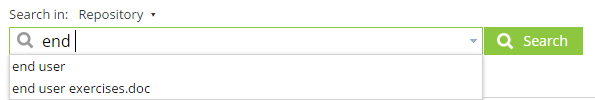
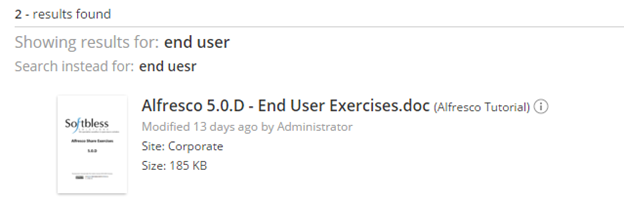
- Translations
As usual translation feature has been improved and updated. Translations include: French, German, Italian, Spanish, Japanese, Dutch, Russian, Norwegian, Simplified Chinese, Brazilian Portuguese.
- Document Management
Manage business-critical content such as contracts, proposals, agreements and other content on an organization
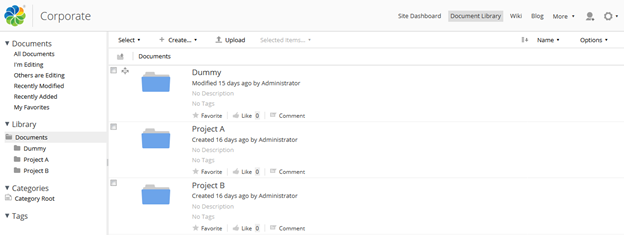
- Online Preview
Online preview in Alfresco allows users to view documents directly without need to download the document. Pretty good at saving time.
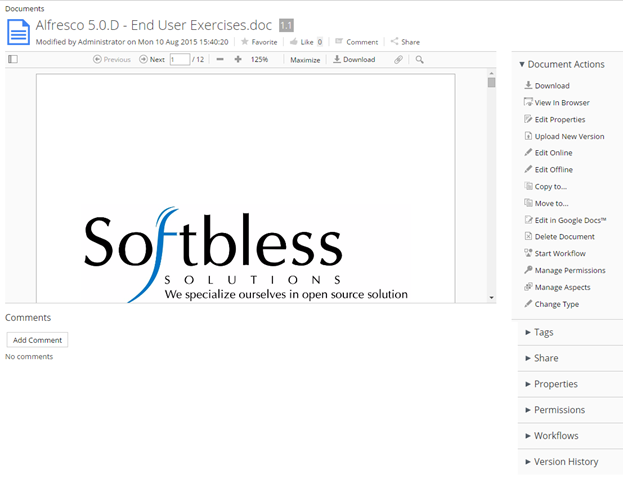
- Blog
On the blog you can share any relevant information about the project, you can create a new post for split / viewed by other members on the site.

- Calendar
With the calendar you can set up a schedule and tracking of the events associated with the site.
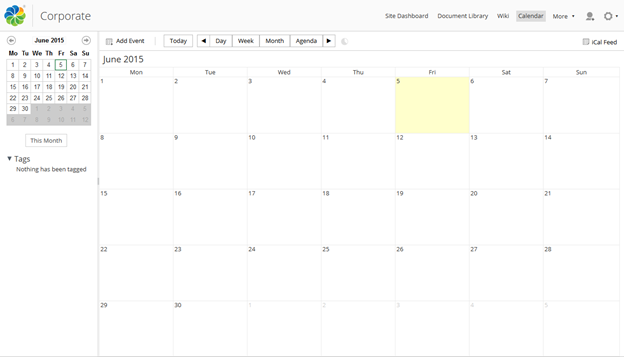
- Datalist
Data lists can create multiple lists of data based on the template available data on the list.
- Discussion
With the existence of a forum discussions you can discuss with other members registered on a site.
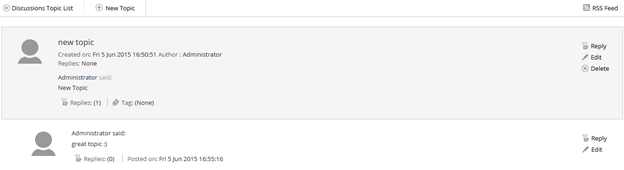
- Versioning
By default, versioning in the Alfresco Share are activated when we upload or to create a version of the content, the content is becoming Version 1.0.
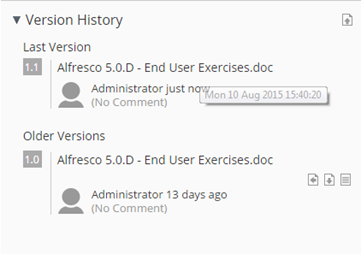
- Management of archives and Management Pictures
Managing archives and also shaped image files or video files.
- Workflow
There are two workflows at the Alfresco which can be used, namely simple workflows and advanced workflows.
- Single sign on
More helpfull for a company's security system and quite easier for users to access Alfresco.
- Drag and drop untuk upload file
With this feature, the user only needs to drag a document that wants to be uploaded into a folder on Alfresco.

